安装dashboard
1.安装
ceph-deploy mgr create ceph01
2.启用
Dashboard
ceph mgr module enable dashboard
3.启用必要模块
ceph mgr module enable pg_autoscaler
4.用户、密码、权限
# 创建用户
#ceph dashboard ac-user-create <username> <password> administrator
ceph dashboard ac-user-create admin Ceph-12345 administrator
5.创建自签证书
ceph dashboard create-self-signed-cert
6.查看
Dashboard地址
[root@ceph01 ~]# ceph mgr services
{
"dashboard": "https://ceph01:8443/"
}
7.登录访问
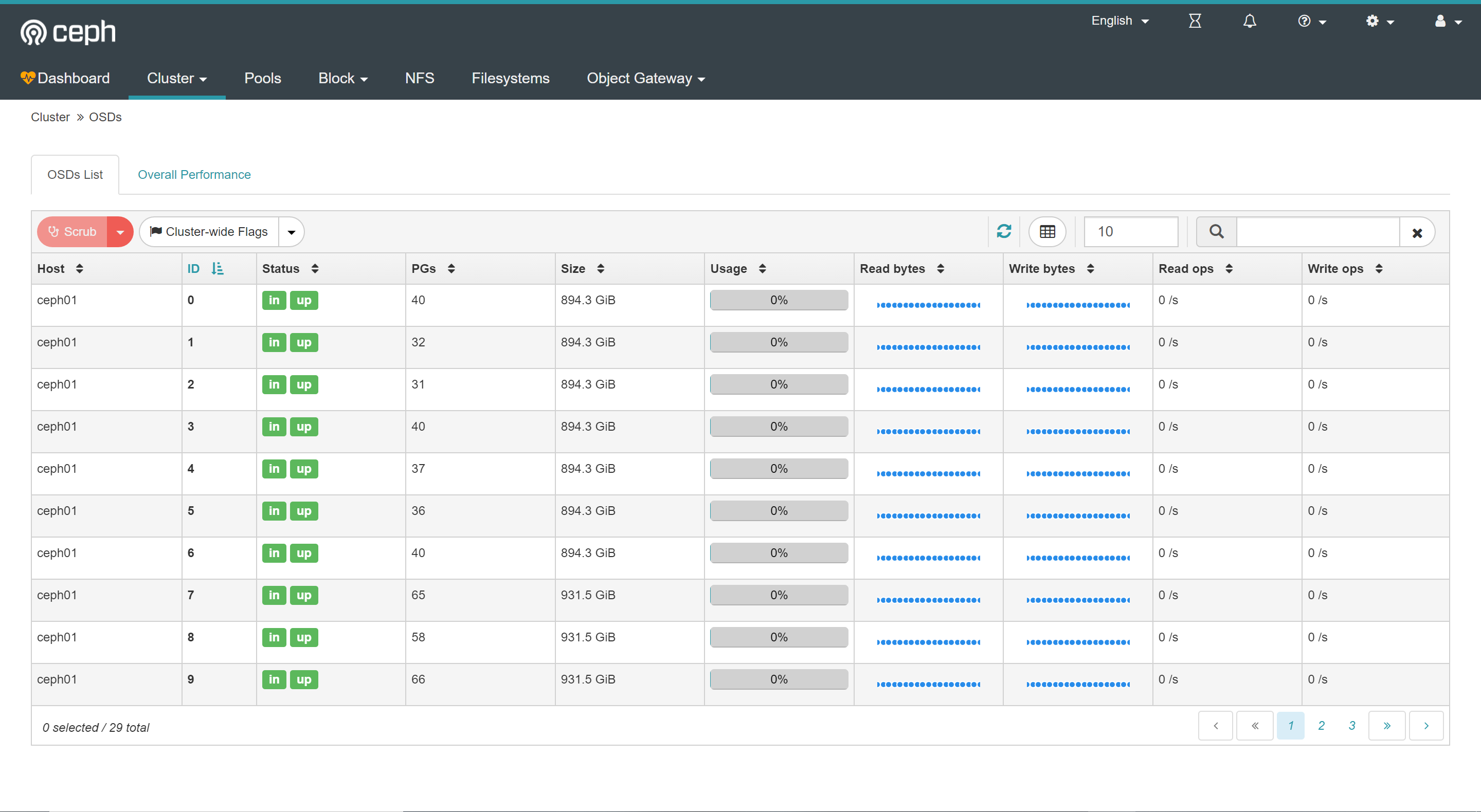
8.修改端口(可选)
- 确认配置
[root@ceph01 ~]# ceph config-key ls
[
"config-history/1/",
"config-history/2/",
"config-history/2/+global/osd_pool_default_pg_autoscale_mode",
"config/global/osd_pool_default_pg_autoscale_mode",
"mgr/dashboard/accessdb_v1",
"mgr/dashboard/crt",
"mgr/dashboard/jwt_secret",
"mgr/dashboard/key"
]
- 修改端口
ceph config set mgr mgr/dashboard/ssl_server_port 7000
- 使变更的配置生效
ceph mgr module disable dashboard
ceph mgr module enable dashboard
9.配置访问前缀(可选)
ceph config set mgr mgr/dashboard/url_prefix /ceph-ui
重启mgr
systemctl restart ceph-mgr@ceph01