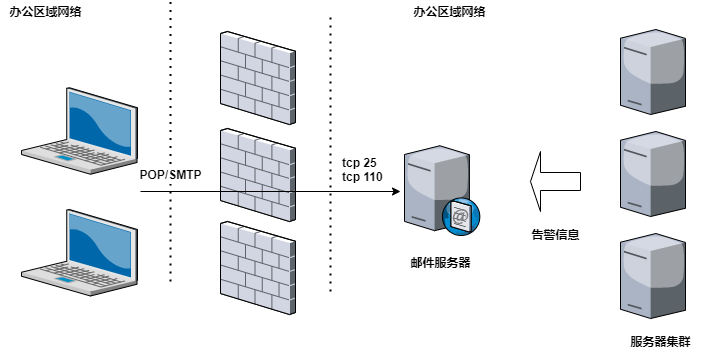搭建配置postfix
配置
$ sudo tee /etc/postfix/main.cf <<EOF
queue_directory = /var/spool/postfix
command_directory = /usr/sbin
daemon_directory = /usr/libexec/postfix
data_directory = /var/lib/postfix
mail_owner = postfix
myhostname = mail.wl.com
mydomain = wl.com
myorigin = \$mydomain
inet_interfaces = all
inet_protocols = all
mydestination = \$myhostname, localhost.\$mydomain, localhost, \$mydomain
#注意这条配置,由于之前是注销的上面一条mydestination = \$myhostname, localhost.\$mydomain, localhost
#导致最后发送邮件时查看maillog报status=bounced (mail for jjonline.com.cn loops back to myself)
#邮件回退给了自己,没有发送出去
unknown_local_recipient_reject_code = 550
mynetworks = 0.0.0.0/0
#这个信任域网段根据自己需求配置,最简单的就是配置0.0.0.0/0 所有网段都可以发送
alias_maps = hash:/etc/aliases
alias_database = hash:/etc/aliases
home_mailbox = Maildir/
smtpd_banner = \$myhostname ESMTP \$mail_name (\$mail_version)
broken_sasl_auth_clients = yes
smtpd_client_restrictions = permit_sasl_authenticated
smtpd_recipient_restrictions = permit_mynetworks, permit_sasl_authenticated, reject_unauth_destination
smtpd_sasl_auth_enable = yes
smtpd_sasl_security_options = noanonymous
message_size_limit = 5242880
smtpd_relay_restrictions = permit_mynetworks,permit_sasl_authenticated,defer_unauth_destination
smtpd_sasl_type = dovecot
#增加了dovecot
smtpd_sasl_path = private/auth
debug_peer_level = 2
debugger_command =
PATH=/bin:/usr/bin:/usr/local/bin:/usr/X11R6/bin
ddd \$daemon_directory/\$process_name \$process_id & sleep 5
sendmail_path = /usr/sbin/sendmail.postfix
newaliases_path = /usr/bin/newaliases.postfix
mailq_path = /usr/bin/mailq.postfix
setgid_group = postdrop
html_directory = no
manpage_directory = /usr/share/man
sample_directory = /usr/share/doc/postfix-2.10.1/samples
readme_directory = /usr/share/doc/postfix-2.10.1/README_FILES
EOF
启动
$ systemctl enable postfix --now
安装cyrus-sasl
sasl主要用于邮箱用户名密码认证
- 安装
sasl
$ yum -y install cyrus-sasl
- 配置
sasl
$ sudo tee /etc/sysconfig/saslauthd <<EOF
SOCKETDIR=/run/saslauthd
MECH=shadow
FLAGS=
EOF
$ sudo tee /etc/sasl2/smtpd.conf <<EOF
pwcheck_method: saslauthd
mech_list:plain login CRAM-MD5 DIGEST-MD5
log_level: 3
saslauthd_path:/var/run/saslauthd/mux
EOF
- 启动
sasl
[root@localhost ~]# service saslauthd start
Redirecting to /bin/systemctl start saslauthd.service
[root@localhost ~]# chkconfig saslauthd on
Note: Forwarding request to 'systemctl enable saslauthd.service'.
Created symlink from /etc/systemd/system/multi-user.target.wants/saslauthd.service to /usr/lib/systemd/system/saslauthd.service.
- 测试
sasl
[root@localhost ~]# useradd ilanni &&echo 'ilannimail'| passwd --stdin ilanni
Changing password for user ilanni.
passwd: all authentication tokens updated successfully.
[root@localhost ~]# su - ilanni
[ilanni@localhost ~]$ mkdir -p ~/mail/.imap/INBOX
[ilanni@localhost ~]$ testsaslauthd -u ilanni -p 'ilannimail'
0: OK "Success."
[ilanni@localhost ~]$ exit
[root@localhost ~]# userdel -r ilanni
- 测试
postfix
$ yum install -y telnet
安装dovecot
- 安装
$ yum -y install dovecot dovecot-devel dovecot-mysql pam-devel
- 配置
$ sudo tee /etc/dovecot/dovecot.conf <<EOF
auth_mechanisms = plain login
mbox_write_locks = fcntl
passdb {
driver = pam
}
service auth {
unix_listener /var/spool/postfix/private/auth {
group = postfix
mode = 0660
user = postfix
}
user = root
}
#ssl_cert = </etc/pki/dovecot/certs/dovecot.pem
#ssl_key = </ect/pki/dovecot/private/dovecot.pem
userdb {
driver = passwd
}
ssl = no
mail_location = maildir:~/Maildir
disable_plaintext_auth = no
EOF
- 启动
$ systemctl enable dovecot --now
- 重启
postfix
$ systemctl restart postfix
- 查看端口监听
[root@localhost ~]# ss -aln|grep 25
tcp LISTEN 0 100 *:25 *:*
tcp LISTEN 0 100 [::]:25 [::]:*
[root@localhost ~]# ss -aln|grep 110
tcp LISTEN 0 100 *:110 *:*
tcp LISTEN 0 100 [::]:110 [::]:*
[root@localhost ~]# ss -aln|grep 143
tcp LISTEN 0 100 *:143 *:*
tcp LISTEN 0 100 [::]:143 [::]:*
- 创建邮件用户
[root@localhost ~]# useradd user1 &&echo '123456'| passwd --stdin user1
Changing password for user user1.
passwd: all authentication tokens updated successfully.
[root@localhost ~]# useradd user2 &&echo '123456'| passwd --stdin user2
Changing password for user user2.
passwd: all authentication tokens updated successfully.
- 激活用户
[root@localhost home]# telnet 192.168.1.1 pop3
Trying 192.168.1.1...
Connected to 192.168.1.1.
Escape character is '^]'.
+OK Dovecot ready.
user user1
+OK
pass 123456
+OK Logged in.
quit
+OK Logging out.
Connection closed by foreign host.
[root@localhost home]# ls /home/user1/
.bash_logout .bash_profile .bashrc Maildir/
[root@localhost home]# ls /home/user1/Maildir/
cur dovecot.index.log dovecot-uidlist dovecot-uidvalidity dovecot-uidvalidity.61c43406 new tmp
[root@localhost home]# telnet 192.168.1.1 pop3
Trying 192.168.1.1...
Connected to 192.168.1.1.
Escape character is '^]'.
+OK Dovecot ready.
user user2
+OK
pass 123456
+OK Logged in.
quit
+OK Logging out.
Connection closed by foreign host.
[root@localhost home]# ls /home/user2/
.bash_logout .bash_profile .bashrc Maildir/
[root@localhost home]# ls /home/user2/Maildir/
cur dovecot.index.log dovecot-uidlist dovecot-uidvalidity dovecot-uidvalidity.61c43406 new tmp
配置foxmail
- 配置
host解析
C:\Windows\System32\drivers\etc\hosts
添加解析内容(192.168.1.1为邮件服务器IP地址)
192.168.1.1 mail.wl.com
- 配置
foxmail
配置信息如下
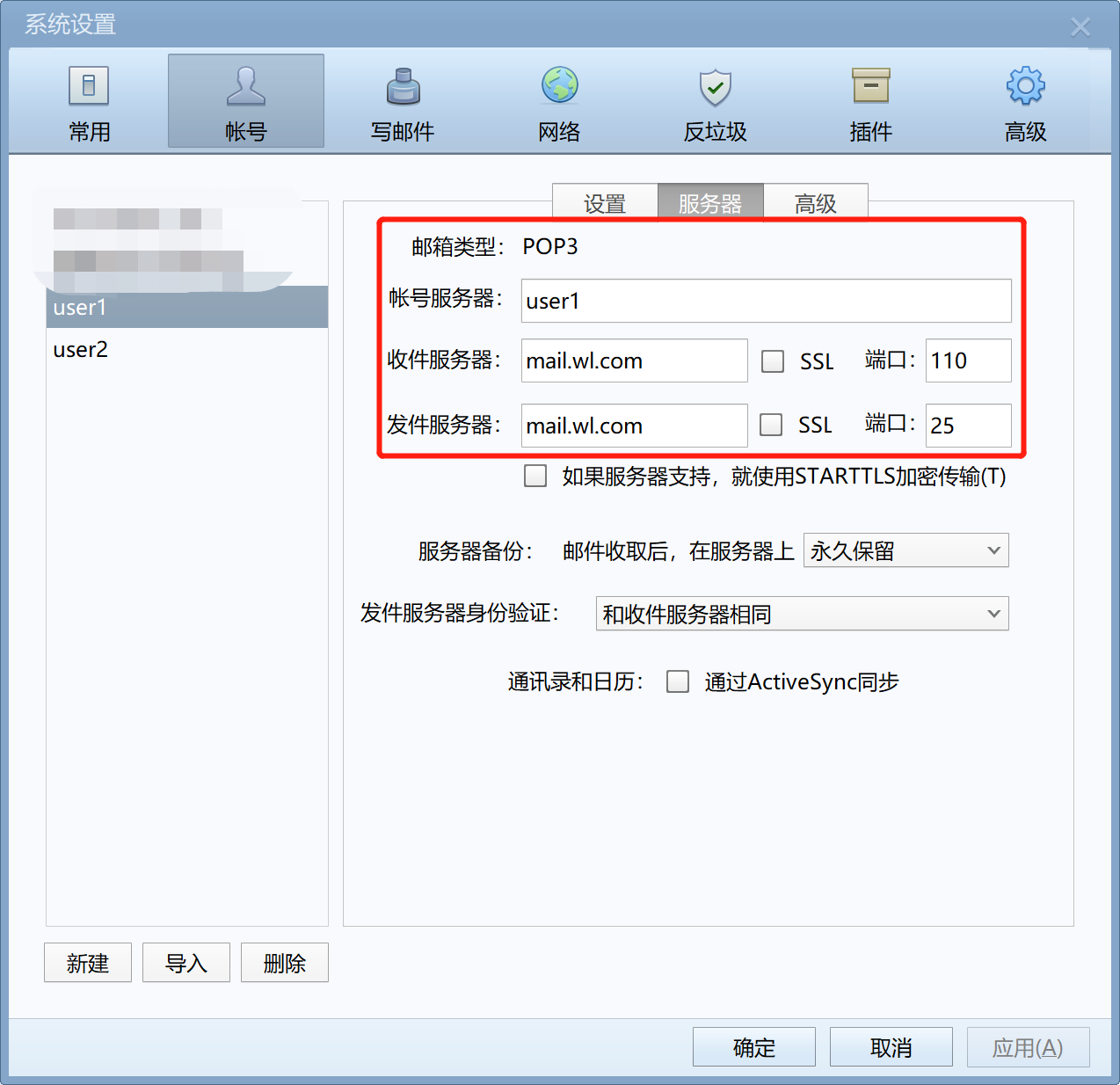
- 测试
user1与user2互发邮件
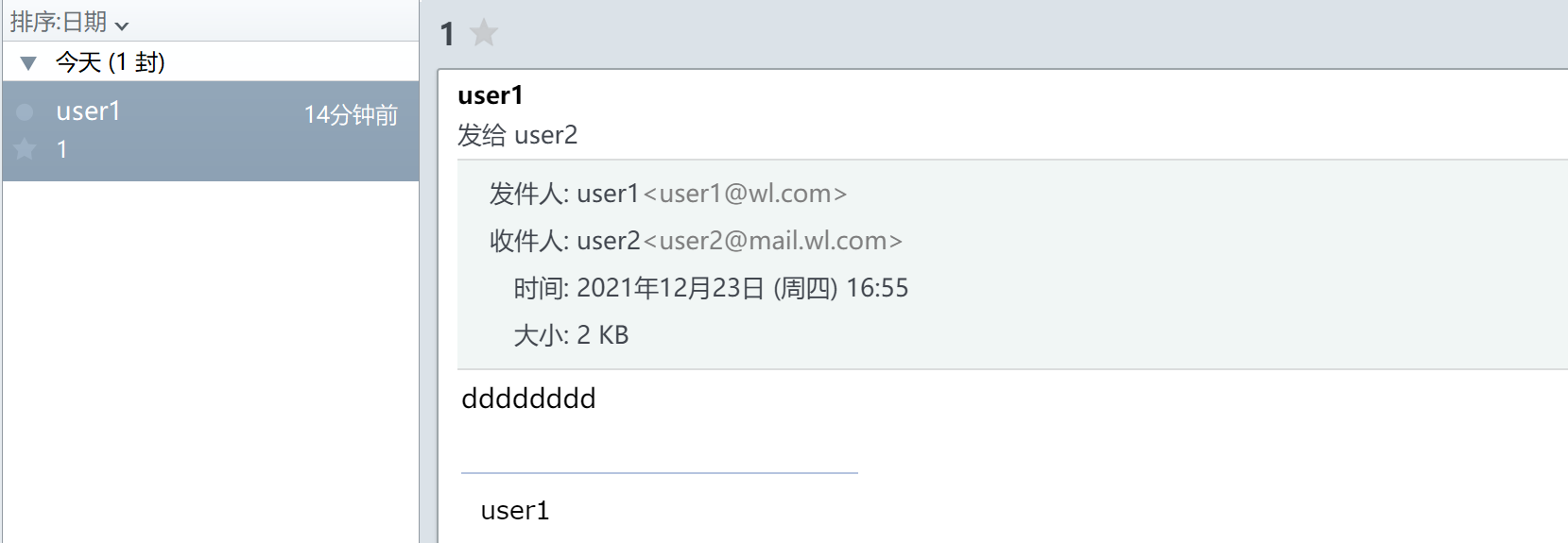
- 架构说明