v3.3.1
kubesphere-system
ks-console 启动异常
异常信息:
$ kubectl logs -f ks-console-695ccff5f9-v9jsm -n kubesphere-system
<--- Last few GCs --->
<--- JS stacktrace --->
#
# Fatal process OOM in insufficient memory to create an Isolate
#
解决方式 -> 本地编译运行
流程如下:
- 下载源码
$ git clone --branch v3.3.1 https://github.com/kubesphere/console.git
- 修改 build/Dockerfile
$ cd console
$ vim build/Dockerfile
调整内容:构建基础镜像、设置 yarn 源、调整目录权限等
- 编译
$ docker buildx build --platform linux/arm64 -t kubesphere/ks-console:v3.3.1 -f build/Dockerfile .
- 重启服务
$ kubectl rollout restart deploy ks-console -n kubesphere-system
kubesphere-logging-system
logsidecar-injector-deploy 启动异常
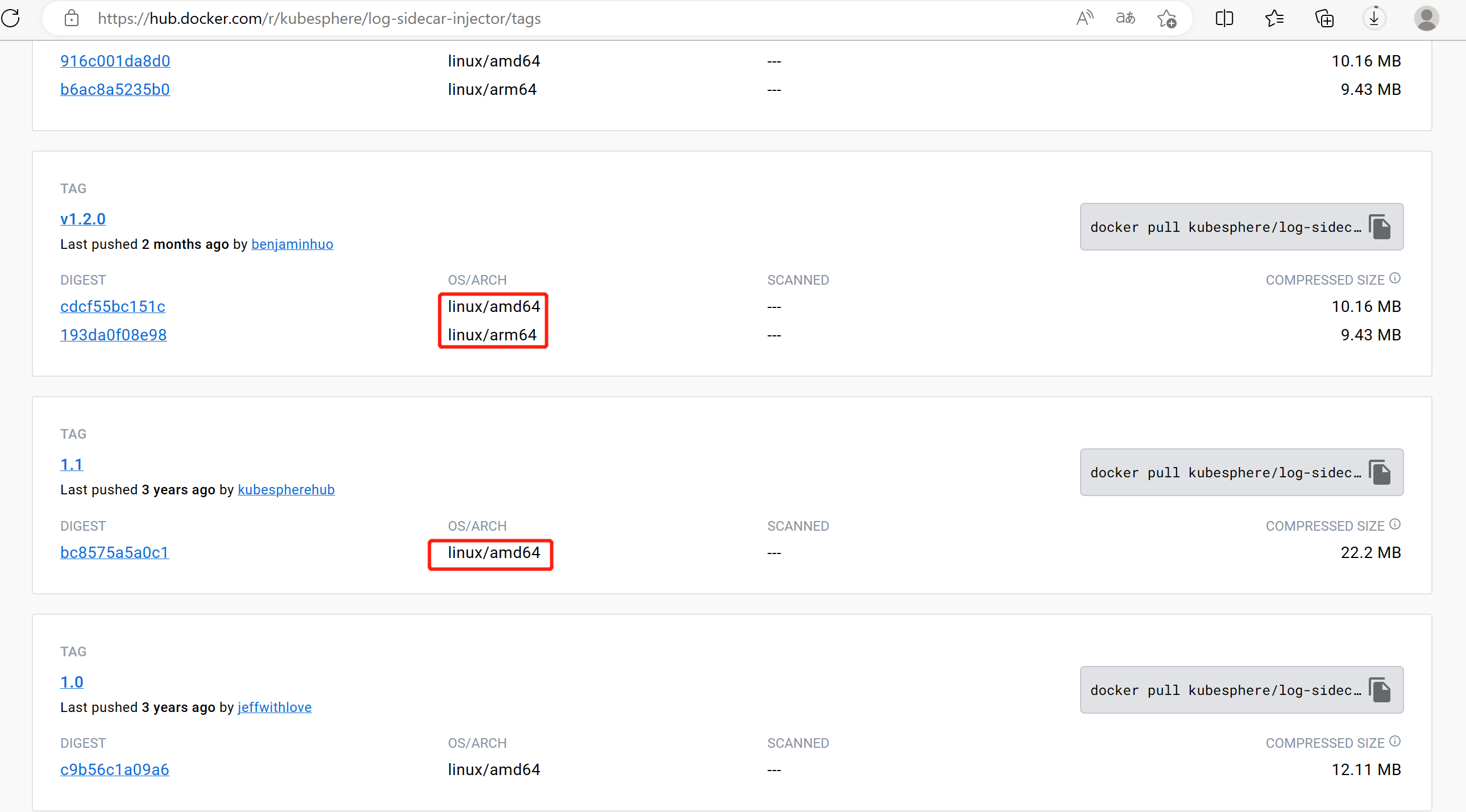
更换镜像版本
$ kubectl set image deployment/logsidecar-injector-deploy \
logsidecar-injector=kubesphere/log-sidecar-injector:v1.2.0 -n kubesphere-logging-system
elasticsearch-logging-discovery、 启动异常
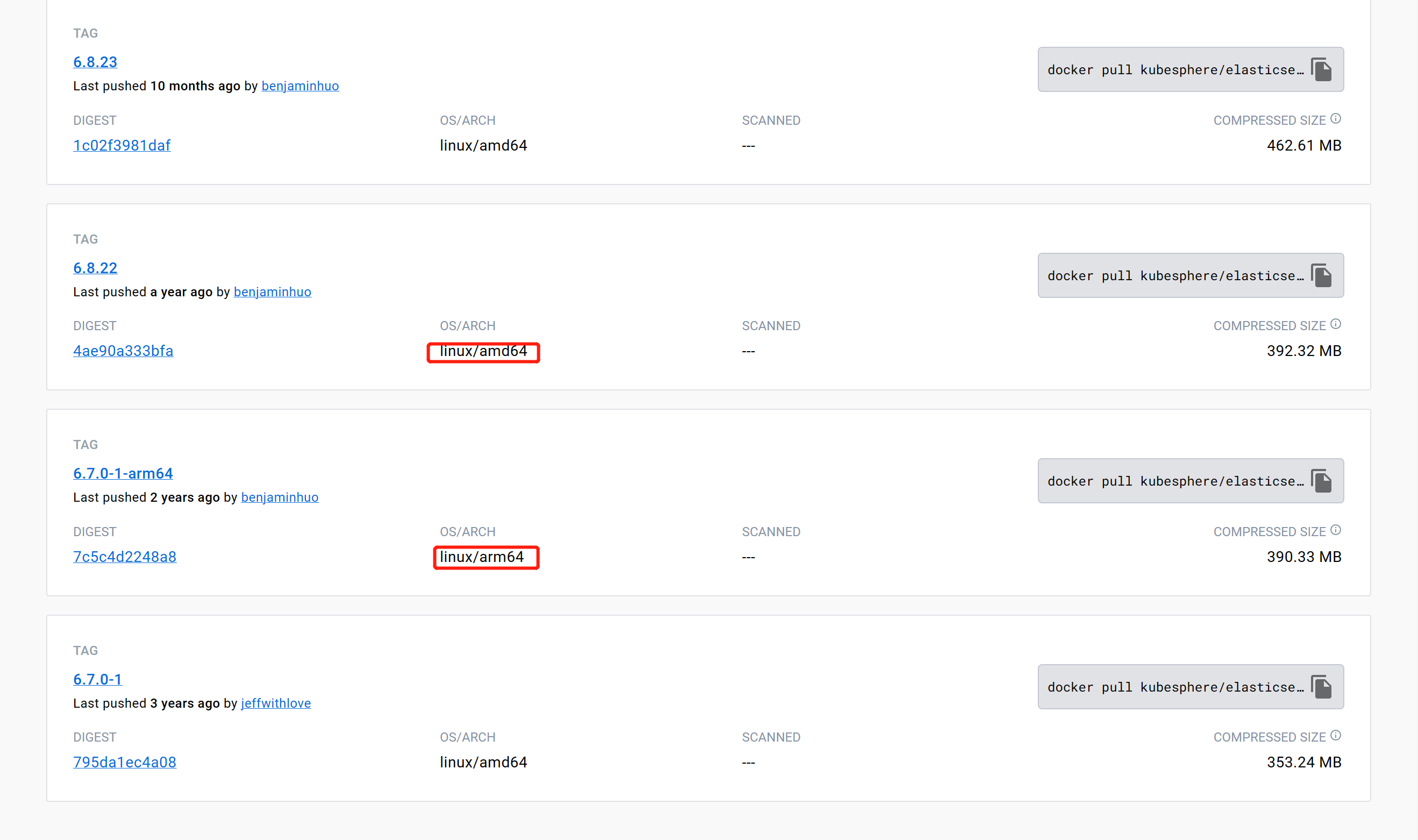
更换镜像版本
$ kubectl set image sts/elasticsearch-logging-discovery \
chown=kubesphere/elasticsearch-oss:6.7.0-1-arm64 -n kubesphere-logging-system
$ kubectl set image sts/elasticsearch-logging-discovery \
elasticsearch=kubesphere/elasticsearch-oss:6.7.0-1-arm64 -n kubesphere-logging-system
$ kubectl set image sts/elasticsearch-logging-data \
chown=kubesphere/elasticsearch-oss:6.7.0-1-arm64 -n kubesphere-logging-system
$ kubectl set image sts/elasticsearch-logging-data \
elasticsearch=kubesphere/elasticsearch-oss:6.7.0-1-arm64 -n kubesphere-logging-system
强制重启
$ kubectl delete pod elasticsearch-logging-discovery-0 -n kubesphere-logging-system --force
$ kubectl delete pod elasticsearch-logging-data-0 -n kubesphere-logging-system --force
istio-system
$ kubectl set image deploy/kiali-operator \
operator=kubesphere/kiali-operator:v1.50.1 -n istio-system
$ kubectl set image deploy/istiod-1-11-2 \
discovery=istio/pilot:1.15.6 -n istio-system