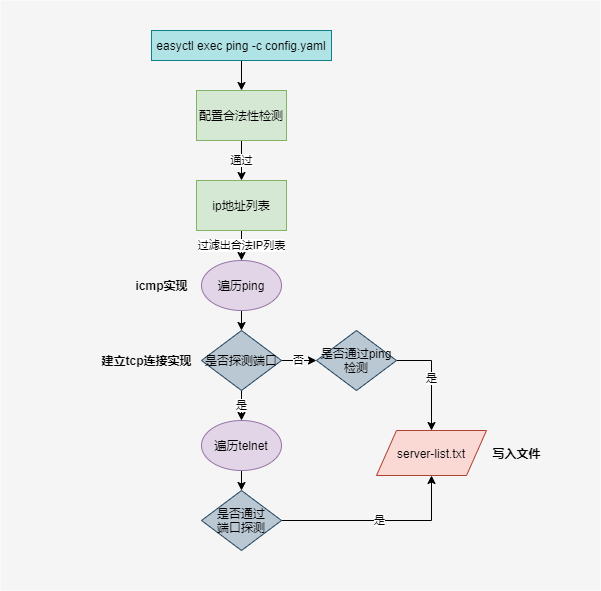多机ping
版本&兼容性
版本支持
兼容性
- [x]
CentOS6 - [x]
CentOS7
使用方式
参考以下链接进行安装
生成默认配置文件
$ easyctl exec ping
INFO[0000] 生成配置文件样例, 请携带 -c 参数重新执行 -> config.yaml
修改配置文件
config.yaml默认配置解析:
ping检测192.168.1.1-192.168.1.255与192.168.2.1-192.168.2.255地址段内主机,如果主机能ping通,将ip地址入server-list.txt文件
ping:
- address: 192.168.1
start: 1
end: 255
#port: 22
- address: 192.168.2
start: 1
end: 255
#port: 22
执行
添加--debug可以输出详细内容。
$ easyctl exec ping -c config.yaml --debug
配置项说明
ping:
- address: 192.168.1
start: 1
end: 255
#port: 22
- address: 192.168.2
start: 1
end: 255
#port: 22
ping: 数组类型列表address: 192.168.1主机地址段,格式为ip地址前三位start:address地址段起始ip(ip地址第四位值)end:address地址段结束ip(ip地址第四位值)port: 对ip地址执行额外的端口探测(适用于禁ping或排除虚拟IP地址等场景;建议探测ssh端口)
配置样例
- 探测
192.168.1.1-192.168.1.255内主机可达性,并探测22端口可达性
ping:
- address: 192.168.1
start: 1
end: 255
port: 22
- 探测
192.168.1.1-192.168.1.255与192.168.2.1-192.168.2.255内主机可达性,不探测端口可达性
ping:
- address: 192.168.1
start: 1
end: 255
#port: 22
- address: 192.168.2
start: 1
end: 255
#port: 22
执行逻辑